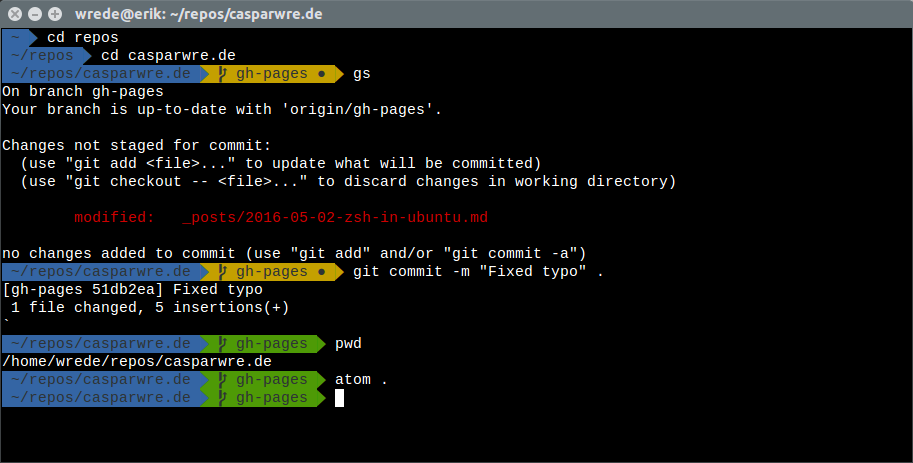
All the cool kids are using z-shell instead of bash these days. I won’t go into details here, other than saying:
- zsh has much better tab completion behavior than bash
- it makes working with git much more pleasant and productive
Here’s what you need to do to install zsh, install Oh-My-Zsh (a prepackaged bunch of themes and addons) and get the fonts working on Ubuntu 16.04.
1. Install prerequisite packages
sudo apt install git-core zsh
2. Install Oh My Zsh
sh -c "$(curl -fsSL https://raw.github.com/robbyrussell/oh-my-zsh/master/tools/install.sh)"
4. Get the “Powerline” fonts required for a fancy theme
sudo apt install fonts-powerline
5. Set up a fancy theme
Open up ~/.zshrc and change ZSH_THEME variable:
ZSH_THEME="agnoster"
Any questions? Do ask below.
Thanks for reading this 100% hand-written post! Follow me on LinkedIn for more or check out my projects.