Facebook is really really awful.
I hate Facebook.
- It chews up too much time.
- It’s watching you on every website you visit, all the time. It’s basically a massive surveillance operation. How does this work? In short, using those innocent looking 👍 buttons that are plastered all over the web. You don’t even need to interact with them. Facebook makes gazillions of dollars by giving advertises access to you based on what Facebook knows about you. Read more here.
- It’s bad for your mental health. Yes really. You can Google it right now.
- It is an organization that ruthlessly maximizes its profits (nothing wrong with that) whilst simultaneously not paying attention to its impact on society and democracy.
- It’s been implicated in ethnic cleansing and it’s response was jaw-droppingly kack-handed.
- It’s become lame and uncool.
- The list goes on, but let’s get to the beef.
OK, I’ll quit. Can I do it gracefully?
So you want to quit Facebook? It’s simple. All you need to do is make Facebook boring. Here’s how:
Open up Facebook and pick a post from someone you hardly know, or even better, don’t know at all. Then click on the little down arrow in the top right of their post. Then click on unfollow. This way you’ll never see one of their posts again – and they won’t even know it 👻.
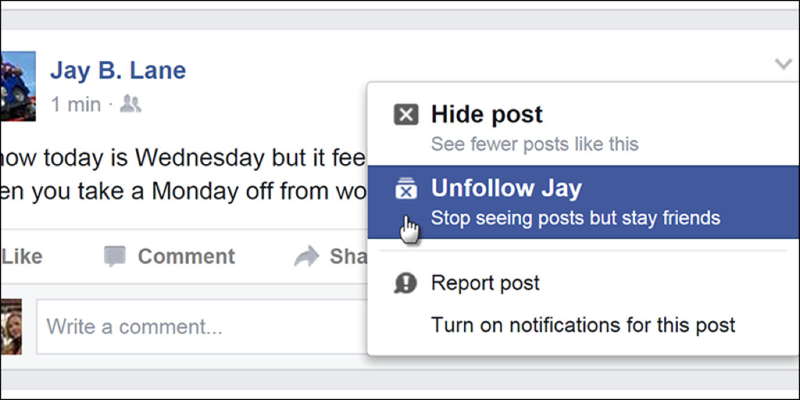
Do this every time you open Facebook. Every time! It’ll get harder to find unfollow candidates, but you’ll still be amazed how many there are. People who annoy you, people who bore you, people you don’t like, people you’ll never see again, people with terrible political opinions, people who just post too much, ex-partners you need to stop looking up, and so on …
Once you’ve done this for a length of time, you’ll find your itch to return diminishes more and more. In the end, you’ll stop coming back at all. But your account’s still there. Should you ever need it. Or you just delete it and get on with your life.
Thanks for reading this 100% hand-written post! Follow me on LinkedIn for more or check out my projects.